 WHEN
WHEN
DCPS Closure Days: 10/9, 10/10, 11/3, 1/26, 2/13, 3/12, 3/13, 4/6, 6/16
Spring Break Camp (Murch ES only): 4/13, 4/14, 4/15, 4/17
 HOURS
HOURS
7:30 AM - 6:00 PM
 WHERE
WHERE
Lafayette ES
Murch ES (serving Hearst ES and Murch ES students)
Meyer ES
Note: No bus transportation provided from the Meyer Swing Space
 WHO
WHO
Open to all students enrolled at the school - no CLS after-school enrollment required
 AGES
AGES
Pre-K through Grade 5
 PRICE
PRICE
$120 Single Camp Day
Save $120 with package deal!

WHAT TO EXPECT
-
Daily Structure
Each camp day features different themed activities with structured periods for various age groups.
-
Outdoor Time
Weather permitting, camps include plenty of playground and outdoor activity time.
-
Rest Time
Pre-K and Kindergarten children have nap or quiet time in the middle of the day.

Sign up for all DCPS Closings Camps Package and get a $120 dollar discount!
This package includes 10/9, 10/10, 11/3, 1/26, 2/13, 3/12, 3/13, 4/6, 6/16
CAMP CANCELATION POLICY
- Registration Deadline: 5 business days before each camp starts
- Refund Policy: No refunds available
- Cancellation Credits: Credits will be issued if a family cancels with a 5+ business day notice
- Package Discount: Cancellation credit policy does not apply to discounted camp packages

READY TO REGISTER?
Secure your child's spot in our exciting day camps!
I AM A CLS PARENT AND HAVE A PROCARE ACCOUNT
2. Login to your MyProcare account
- Enter your username and password
3. View Available Registrations
- Once logged in, look for the Alerts section
- Click on the blue “View” button next to "Registrations are available"
4. Begin Re-Registration
- Select "Begin Re-Registration" to start the process
5. Select Your Child
6. Choose Your Session
- Use the green "Register" button
- Select the session that works best for your child
I AM NOT A CLS PARENT AND I DON'T HAVE A PROCARE ACCOUNT YET
Follow these simple steps to complete your child's registration:
1. Fill out the student registration form through
- Navigate to the Procare registration portal
2. Please allow 2-3 business days for your registration to be reviewed and accepted, then Login to your MyProcare account
- Enter your username and password
3. View Available Registrations
- Once logged in, look for the Alerts section
- Click on the blue “View” button next to "Registrations are available"
4. Begin Re-Registration
- Select "Begin Re-Registration" to start the process
5. Select Your Child
6. Choose Your Session
- Use the green "Register" button
- Select the session that works best for your child
CONTACT INFORMATION
Need Help? Contact our office if you experience any difficulties with the registration process.
📞 Phone
(202) 597-5453
🕒 Office Hours
Monday - Friday
9:30 AM - 2:30 PM
enrollment@capitollanguageservices.com
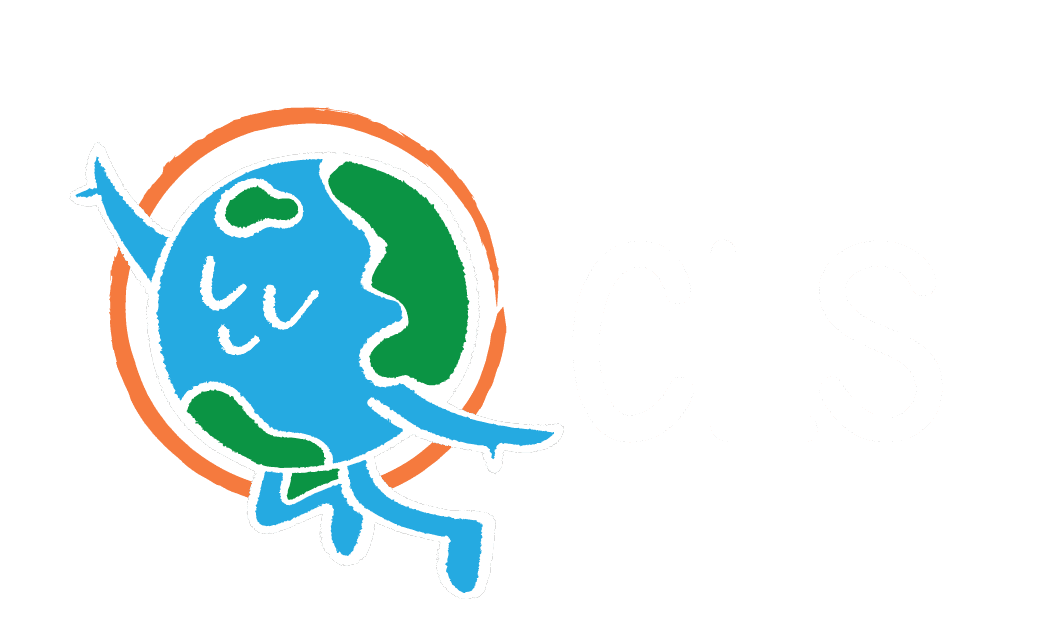
 Arts & Crafts
Arts & Crafts  STEM Activities
STEM Activities  Physical Activities
Physical Activities  Themed Projects
Themed Projects  Indoor Games
Indoor Games  Outdoor Play
Outdoor Play